Effortlessly Transcribe and Translate Handwritten Documents or Record Ideas Using Audio Recording or Speech with the Chat GPT iPhone App.
The Chat GPT iPhone app has revolutionized the way we handle handwritten documents and ideas. Whether you want to transcribe a handwritten document or record an idea in your own language and have it translated, this app makes the process incredibly simple. This blog post will guide you through both functionalities.
Step 1: Set Up the Language in the Chat GPT iPhone App
- Open the Chat GPT App: Launch the Chat GPT app on your iPhone.
- Select the Target Language: Go to the settings and choose the language you want the transcription.
Step 2: Transcribe Handwritten Documents or Record Ideas
- Tap the Record Button: Find and tap the record button within the app.
- Read the Handwritten Document Aloud or Speak Your Idea: Read the document or express your idea clearly and at a steady pace into your iPhone’s microphone with your own language.
- Stop the Recording: Tap the stop button when you have finished.
- Receive the Transcription and Translation: The app will automatically transcribe your speech into text and translate it into the selected language.
Use Cases
- Transcribing Handwritten Documents: Transform handwritten texts into digital format in any language.
- Recording Ideas: Capture your thoughts or ideas in your native language and have them translated instantly.
Additional Tips and Resources
- Speak clearly and avoid background noise for the best transcription results.
- Review the transcribed and translated text for accuracy.
With its user-friendly design and powerful capabilities, the Chat GPT iPhone app is an essential tool for modern communication and creativity. It’s a testament to how technology continues to break down barriers and foster global connections.
Conclusion
The Chat GPT iPhone app is a versatile tool that not only transcribes and translates handwritten documents but also allows you to record ideas in your own language and translate them into another. It’s a perfect solution for professionals, students, and creative minds who work across different languages.








